My First Error Encountered as an iOS Developer
Navigating the Hurdles: Resolving a Simple Error in iOS Development
Hello there,
I am Divyani Thota, a budding iOS developer, and I understand the apprehensions that beginners might have when starting a career in development, especially without a background in CS or related fields. This content is tailored for those who are hesitant to kickstart their journey into app development.
As a novice in iOS app development, I have recently ventured into creating apps such as Weather Master, Instant Chat, and Flash Cards. In my upcoming blog, I aim to share my experiences building these apps, focusing on the hurdles and bugs I encountered during the process. I will delve into the nitty-gritty details, discussing each error I faced while coding and providing insights into how I successfully resolved them.
Even if you have taken an iOS course on platforms like Udemy, Coursera, Codecademy, or Linkedin Learning, following the instructor's guidance may still lead to encountering errors due to updates in Xcode and iOS versions. In my first blog post, I'll precisely concentrate on highlighting the errors I encountered and detailing the step-by-step solutions. The solution to the initial error is straightforward, showcasing the ease of resolving issues within Xcode.
While attempting to clone the Flappy Bird project in Xcode, I encountered an error indicating "File not found: /Applications/Xcode.app/Contents/Developer/Toolchains/XcodeDefault.xctoolchain/usr/lib/arc/libarclite_iphonesimulator.a" and "Linker command failed with exit code 1 (use -v to see invocation)."
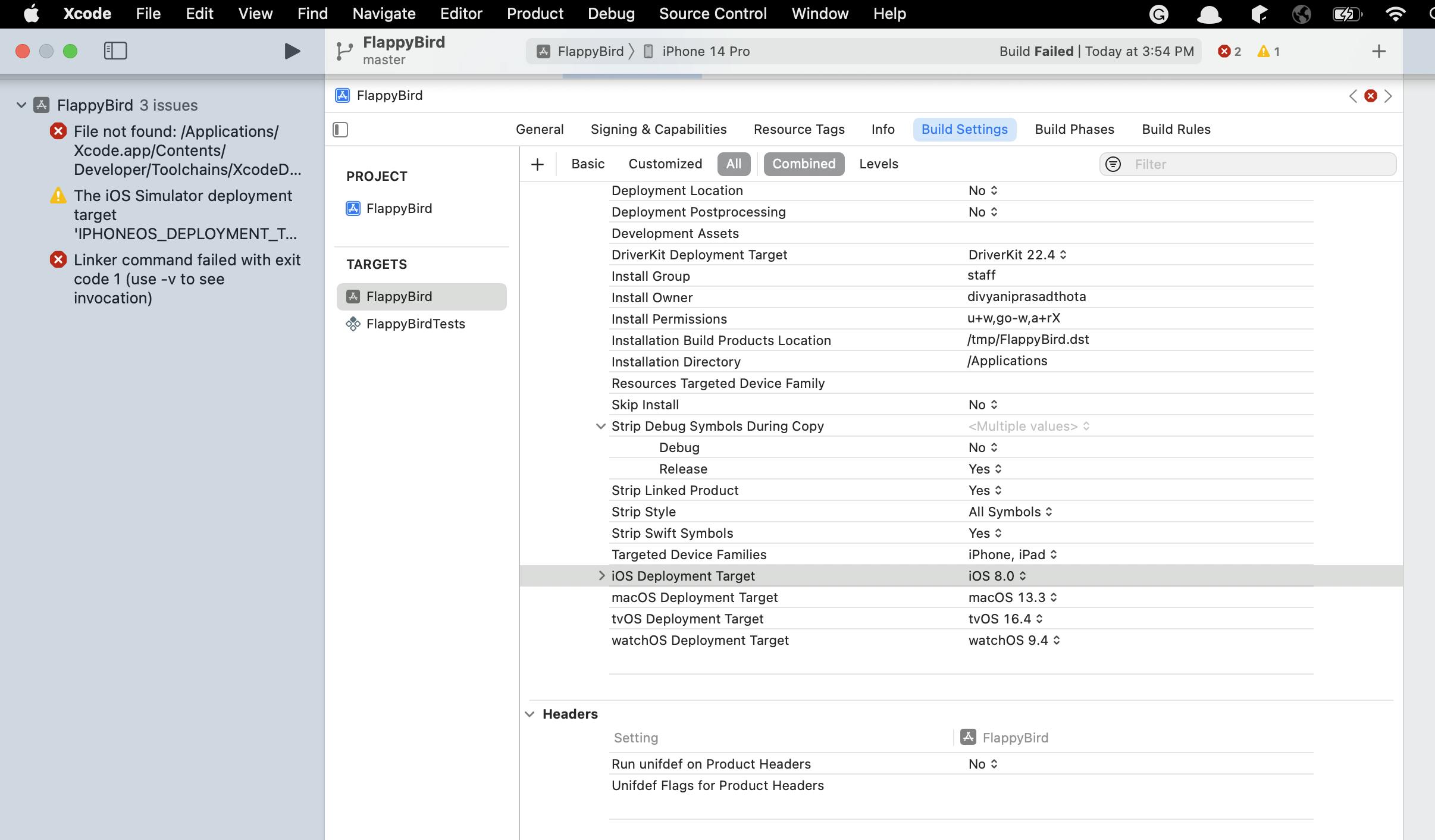
Upon researching the first error, Apple Developer Forums advised that Xcode 14 only supports a deployment target of iOS 11 and that libarclite, once necessary for older OS versions, is now obsolete. The recommendation was to audit each target in the project for a minimum deployment target below iOS 11 and update them accordingly.
Upon exploring solutions on Stack Overflow, a suggestion caught my attention:
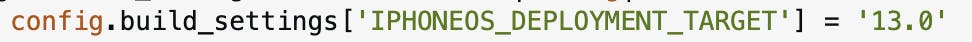
Realizing that the problem lay in the iOS deployment target, I navigated to the build settings of a target (as depicted in the image above) and made a simple adjustment, changing the iOS deployment target to 13.0 to align with the new Xcode version.
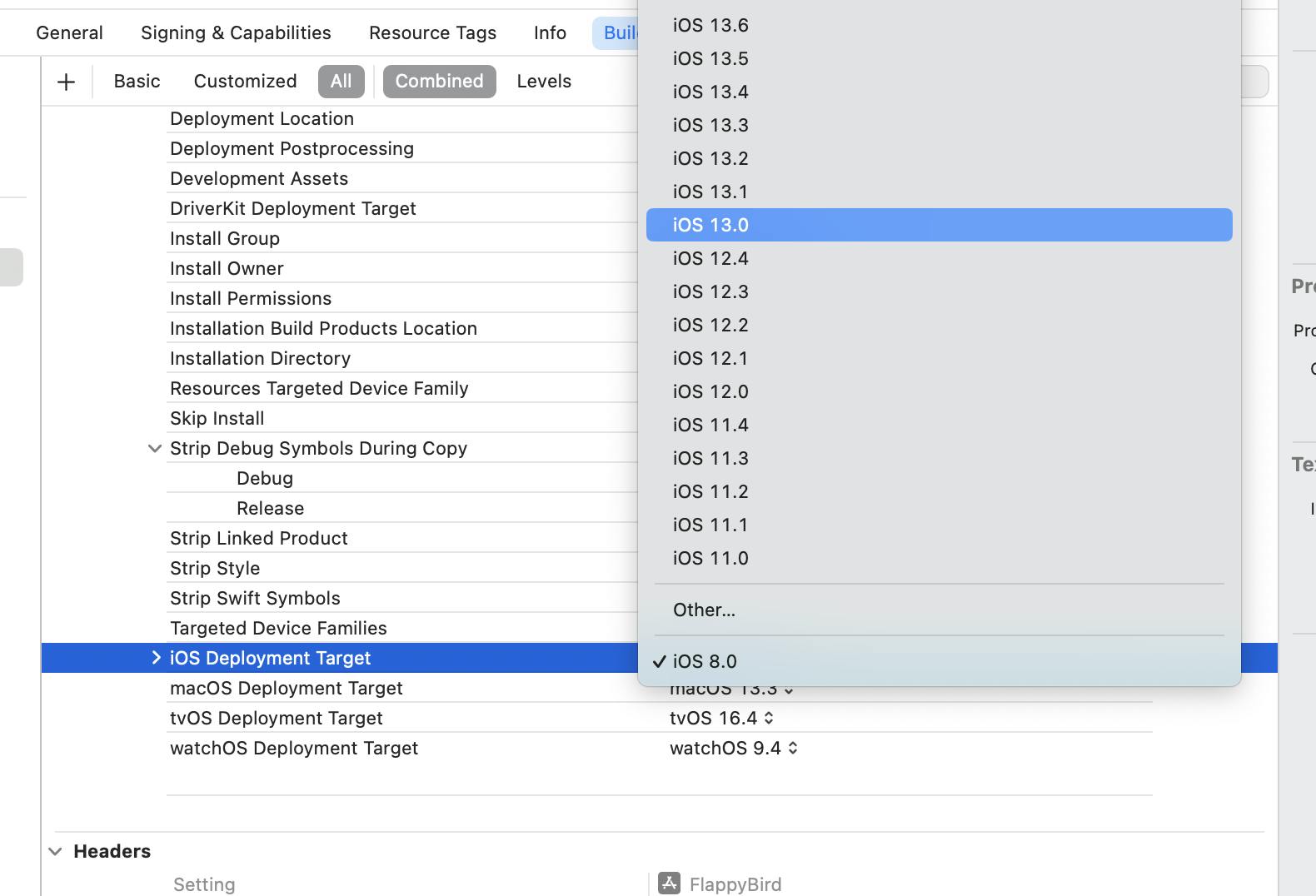
This straightforward modification resolved the issue, underscoring the simplicity of the solution.
Thanks and stay tuned for more!